
Right-click to open the sidebar folder menu, select Map to Remote (If you want to down the remote project to the local, it is best to create a local folder with the same name as the project folder, and then drag the empty folder to sublime And then right-click on this folder). Type SFTP and you will see the SFTP package.
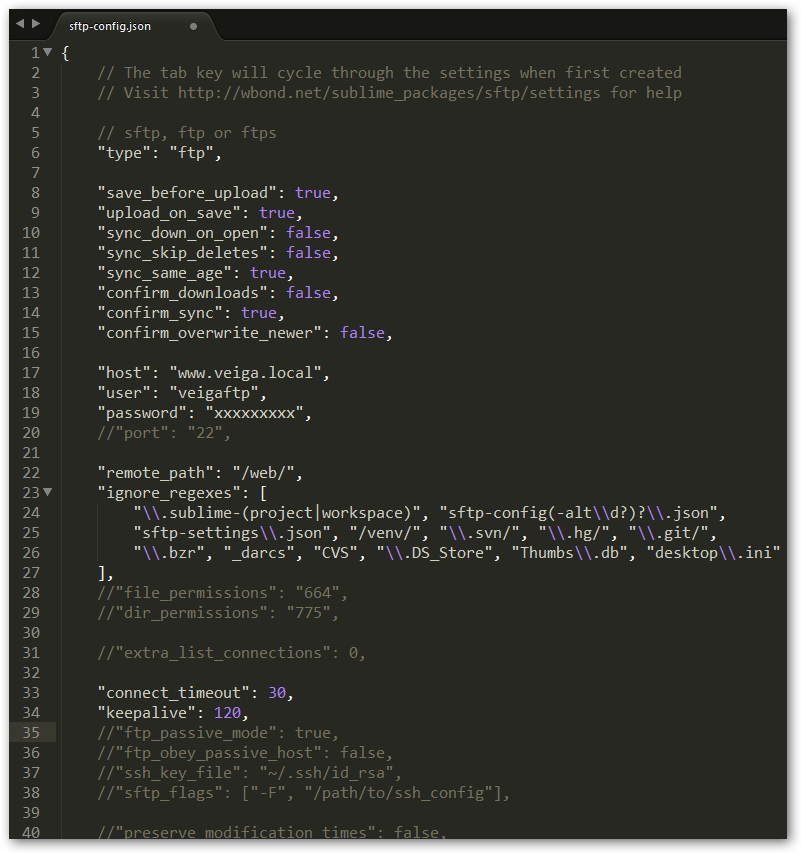
You may need to wait for a while till it loads the repositories. Select ‘Package Control: Install Package’, it will populate the packages. The folder where the configuration file is stored can be mapped to the remote path specified by the remote_path parameter in the configuration file. Press the ctrl+shift+pon Windows and Linux, and cmd+shift+pon macOS and type Package Control. The configuration information is stored in a file named sftp-config.json. In other words, if we want to use the remote synchronization function, we must add the folder we want to operate into the sidebar of sublime text. Sync with remote can only exist in the right-click menu of the folder in the sidebar. More functions are left to you to explore! You can't take a screenshot, so I won't go into details. If you need to view other files on the server, or need more functions, you can directly right-click in the current file and select "SFTP/FTP". When you press ctrl + s to save the file, the file will be uploaded automatically.

After clicking Edit, it will be opened locally and can be modified.
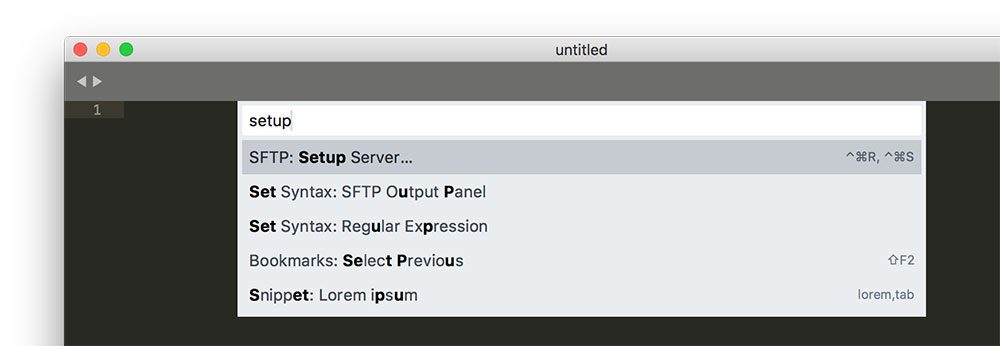
You can edit and rename the file according to your own needs.


 0 kommentar(er)
0 kommentar(er)
